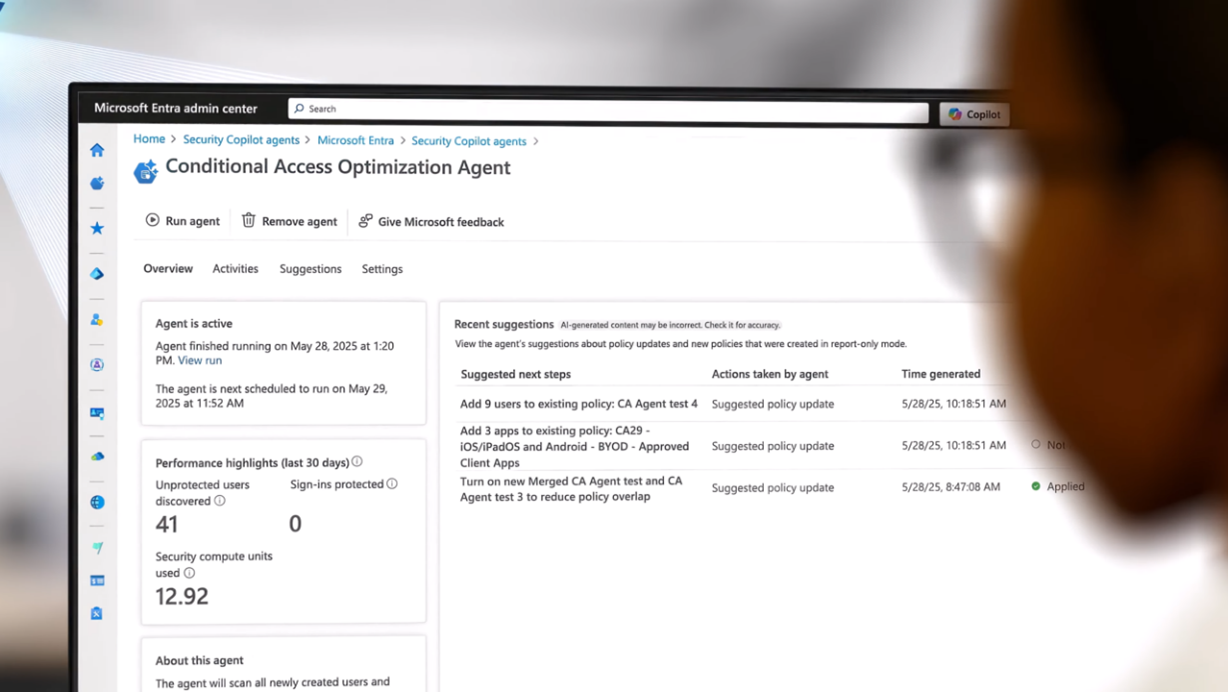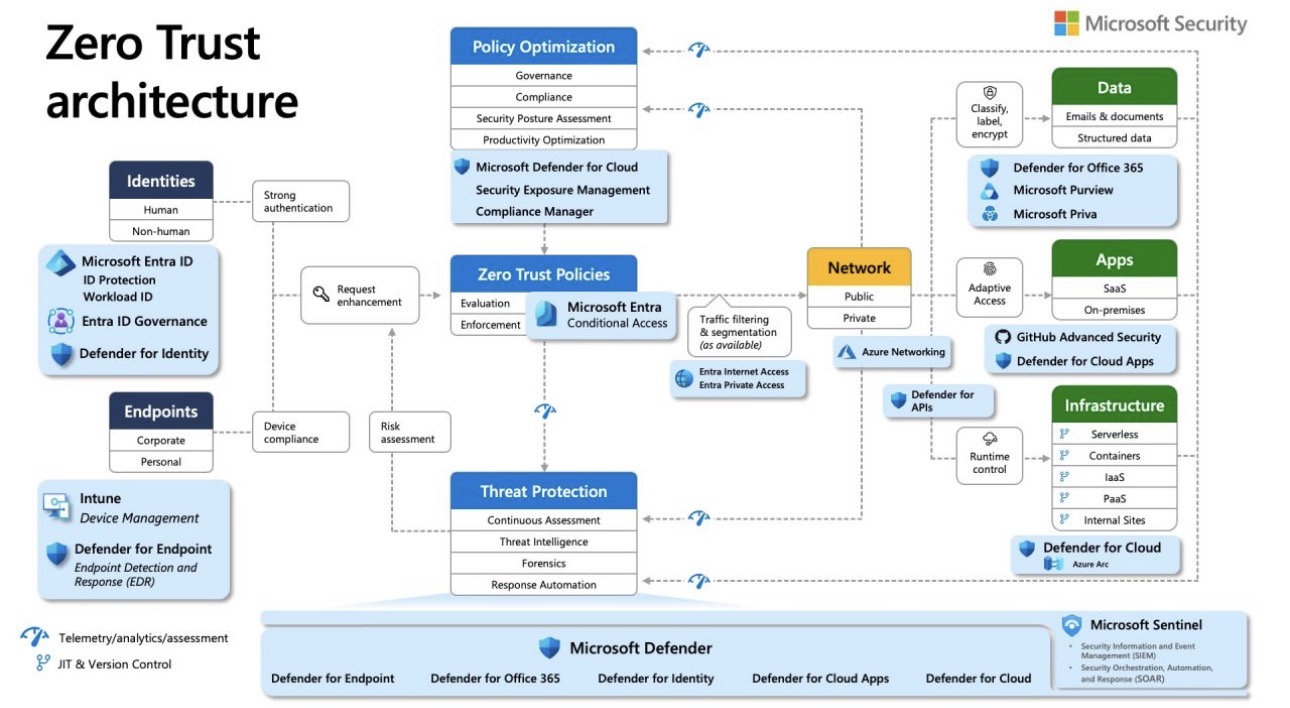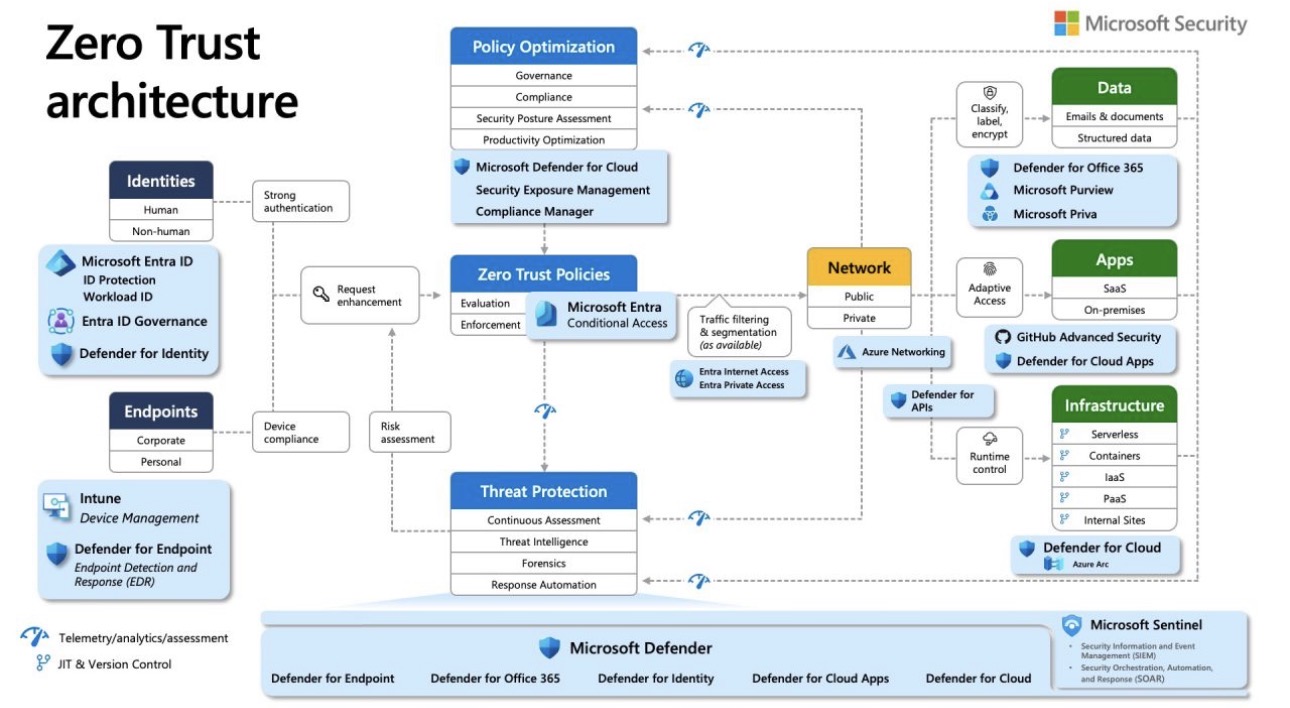Conditional Access Optimization Agent Integration with ServiceNow
Microsoft Entra Azure ServiceNow
From chatting with the agent to ServiceNow integration, the Conditional Access Optimization Agent in Microsoft Entra and Azure helps you secure access confidently, streamline policies, and strengthen your Zero Trust posture. ☁️🔐
Since its general availability, the agent has been uncovering an average of 26 policy gaps per customer each month — gaps that could easily go unnoticed or, even worse, be exploited by malicious actors. Thanks to these insights, 73% of customers using the agent have already made meaningful enhancements to their Zero Trust security posture.
We’re incredibly proud of these results, but even more excited that this agent is empowering organizations to run a true Zero Trust model with greater confidence.
But that’s just the beginning.
We’ve been listening closely to your feedback and continuously evolving the Conditional Access Optimization Agent to be more collaborative, more intelligent, and more action-driven.
In this update, I’ll walk you through the latest enhancements designed to help you manage Conditional Access with more confidence and far less effort.
With these updates, you can now:
-
💬 Chat directly with the agent — ask questions, prioritize suggestions, and even edit policies as if you’re collaborating with a digital colleague.
-
🚀 Roll out policies gradually with phased deployment, saving weeks of manual effort and minimizing disruptions.
-
🔄 Stay in sync with Microsoft Intune, automatically aligning Conditional Access scopes with app protection and device compliance.
-
🔍 Leverage deep analysis to uncover MFA and baseline policy gaps across all Conditional Access configurations.
-
⚡ Identify and resolve failed sign-ins faster through built-in root cause analysis and step-by-step remediation guidance.
-
🧩 Simplify change management with native ServiceNow integration, automating tickets and ensuring compliant policy updates.
-
🔔 Stay on top of priorities by snoozing recommendations when needed and receiving Teams notifications when new policy gaps are discovered.
Each of these enhancements is built with one goal in mind — to strengthen your security posture while reducing the routine admin workload, allowing you to focus on what truly matters: driving continuous, strategic security improvements.
More interactive. More intelligent. Smarter than ever. 🚀
You can now chat directly with the Conditional Access Optimization Agent — just like you would with a trusted colleague.
Ask questions in natural language, tailor its recommendations to fit your environment, and instantly understand which actions will deliver the biggest boost to your Zero Trust posture.
What’s even smarter? The agent now explains its reasoning — helping you see why a change matters before you act. You can go deeper by requesting more details, prioritizing its suggestions, or even editing actions right inside the chat — whether that’s adding break-glass exclusion accounts or triggering password resets for risky users.
This isn’t just automation — it’s intelligent collaboration designed to help you secure your environment faster, smarter, and with full clarity. 💡
Deploy policies with control and confidence ⚙️
The Conditional Access Optimization Agent now supports phased rollouts, giving you the flexibility to deploy policies gradually and intelligently.
By analyzing real sign-in data and your existing Conditional Access policies, the agent automatically recommends a five-phase rollout plan — starting with smaller, low-risk groups and expanding safely across the organization.
Throughout the process, the agent makes data-driven decisions and equips admins with clear insights to fine-tune each phase — from adjusting group assignments and timing to assessing the potential impact before moving into full enforcement.
This means you can roll out new access controls with confidence, precision, and zero guesswork — while minimizing disruptions and ensuring a smooth, secure transition every step of the way. 🔐
Bridge the gap between device protection and identity access 🔗
With the latest Microsoft Intune–based policy suggestions, you can now close the gap between device protection and identity access — seamlessly.
The Conditional Access Optimization Agent now analyzes your Microsoft Intune app protection and device compliance policies, automatically flagging gaps and recommending precise fixes.
For instance, if your Finance team is already protected in Intune but not covered under Conditional Access, the agent immediately spots it and suggests the right policy — such as requiring compliant apps on iOS or Android devices.
This enhancement is especially powerful in BYOD and hybrid work scenarios, where mobile access is continuous and often more complex to govern.
Each recommendation is tailored to the user group and platform, giving admins the ability to test in report-only mode before full enforcement — ensuring safety, control, and visibility at every step.
By bridging identity and device security, the agent helps you keep mobile access secure without adding friction to the user experience. 📱🔒
Always learning. Always improving. 🧠✨
The Conditional Access Optimization Agent is getting smarter with every insight.
It now performs deep analysis across your Conditional Access policies — scanning for weak spots like excluded users, overlooked apps, or missing break-glass accounts, then clearly highlighting what needs to be fixed.
What started as an MFA-focused review has now expanded to cover device compliance, legacy authentication, and even device code flow — giving you a complete view of your security posture.
No more digging through complex policy logic or guessing what’s missing — the agent does the heavy lifting for you, helping you strengthen your Zero Trust foundation with clarity, precision, and confidence. 🔐💡
Diagnose faster. Fix smarter. Stay ahead. ⚡
When a Conditional Access policy starts causing sign-in failures, the Optimization Agent doesn’t just show you the numbers — it spots the spike, runs a root cause analysis, and pinpoints the exact policy behind the issue.
You’ll instantly see which users, apps, and platforms are impacted, along with clear, guided steps to resolve the problem. The result? Fewer blocked users, fewer helpdesk calls, and a smoother sign-in experience — all while strengthening your security posture.
Continuously learning from real-time signals and refining its recommendations, the agent helps you stay one step ahead, reduce friction, and keep access secure without compromise. 🔍🔐
Greater operational efficiency for admins ⚙️💼
With the new ServiceNow integration, the Conditional Access Optimization Agent doesn’t just recommend policy changes — it executes them seamlessly through your existing workflows.
Each recommendation — whether it’s enforcing MFA, adjusting policy scope, or retiring a risky app — is automatically converted into a ServiceNow change request. From approvals and tracking to documentation, everything happens in the background, automatically and securely.
No more copying details into tickets. No more chasing audit trails. Every update is logged, every action is traceable, and every policy change is fully compliant.
For organizations with strict change control policies, this is a true breakthrough — embedding security updates directly into ServiceNow workflows, enhancing visibility across change history, and ensuring every policy update is audit-ready from day one. 🔒📋
Stay informed, stay in control — your way 🔔💬
And what’s even cooler? If you’re not ready to act right away, you can simply hit snooze — and the Conditional Access Optimization Agent will hold that recommendation for 14 days.
You won’t lose visibility, and you don’t have to dismiss it. Use that time to align with workflows, get internal approvals, or simply wait for the right moment.
Every recommendation — even Intune-based ones — can be safely paused without disrupting your flow.
But that’s not all.
Say hello to Microsoft Teams alerts for the Conditional Access Optimization Agent — a curated notification experience that keeps you focused and productive.
The agent reaches out directly when it detects a policy gap or security risk, notifying you right inside Teams, where your work already happens. No more switching tabs, digging through dashboards, or chasing email alerts — just clear, actionable updates in real time.
And the same seamless experience applies if you’re using ManageEngine ServiceDesk — where notifications and automated updates integrate directly into your IT service workflows, keeping everything synchronized and compliant.
Together, Snooze and Teams (or ServiceDesk) alerts make the agent feel less like a tool — and more like an extension of your security team: proactive, informed, and always in control. 💡🛡️
Moamen Hany,
Refernces
https://techcommunity.microsoft.com/blog/microsoft-entra-blog/the-conditional-access-optimization-agent-keeps-getting-better%E2%80%94and-making-your-l/4460535